Introducing: iXplorer AR
Now available for iOS
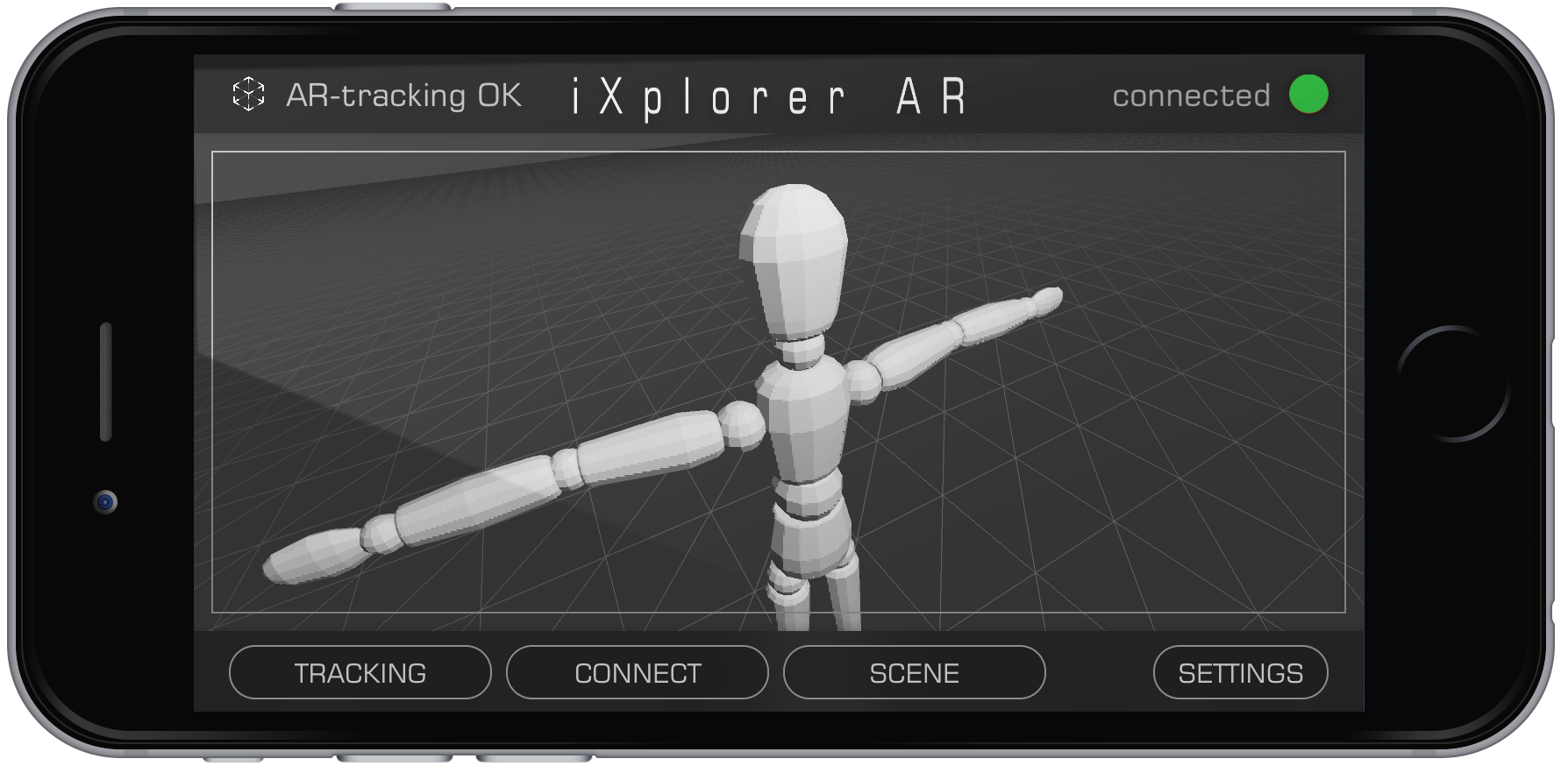
As the successor of our iXplorer, we now introduce iXplorer AR. Based on the latest image processing technology, iXplorer AR is a very powerful, real-time, tracker/animation mocap tool.
It delivers you high accuracy rotation and position data (6-DOF). Together with the griptools.io desktop application (including Direct Motion Injection), iXplorer AR makes a huge timesaver for 3D animation!
Turn your iPhone or iPad into a handheld tracking device with iXplorer AR and navigate by walking through your real or virtual sets, sending the data in real time to a CINEMA 4D camera.
iXplorer AR Features
- Intuitively navigate a camera or other objects in a 3D scene using your iPhone/iPad
- Generate and record the motion to the timeline in real-time on-the-fly
- Uses iPhone/iPad sensors to capture precise motion
- Near ‘Absolute’ rotation and position possible
- Walk around in virtual sets
- Multi-touch interface, enabling simultaneous use of the interface controls
- loading virtual objects or small scenes
- Move virtual camera
- Using Wi-Fi for wireless connecting
Mobile device requirements for iXplorer AR
You can currently use iXplorer AR on one of the following devices:
- iPhone 6s and 6 Plus
- iPhone 7 and 7 Plus
- iPhone SE
- iPad Pro (9.7, 10.5 or 12.9) – both first-gen and 2nd-gen
- iPad (2017)
- iPhone 8 and 8 Plus
- iPhone X
For smooth tracking results, we recommend devices with Apple A10X or faster processors. For best experience in outputting the data, you need a strong and stable Wi-Fi network connection.
How does it work?
The iXplorer uses the combined features of the Apple iOS device hardware sensors: gyro, acceleration, and compass plus the camera. When you move the iOS device, the sensor integration will calculate the device attitude and position. This information is send to griptools.io and can then be passed on to animate a virtual camera or other objects in C4D via the griptools.io interface. You can also use it to control hardware like servos, motors, lighting, etc
You can look around and walk in any direction you want.
You can enhance the immersive feel of ‘being on the set’ and looking through the camera viewfinder, by simply mounting the iOS device physically to a small monitor or laptop. The sensation is hard to describe so have a look at the video’s on our site, or try the demo.
