
The next generation
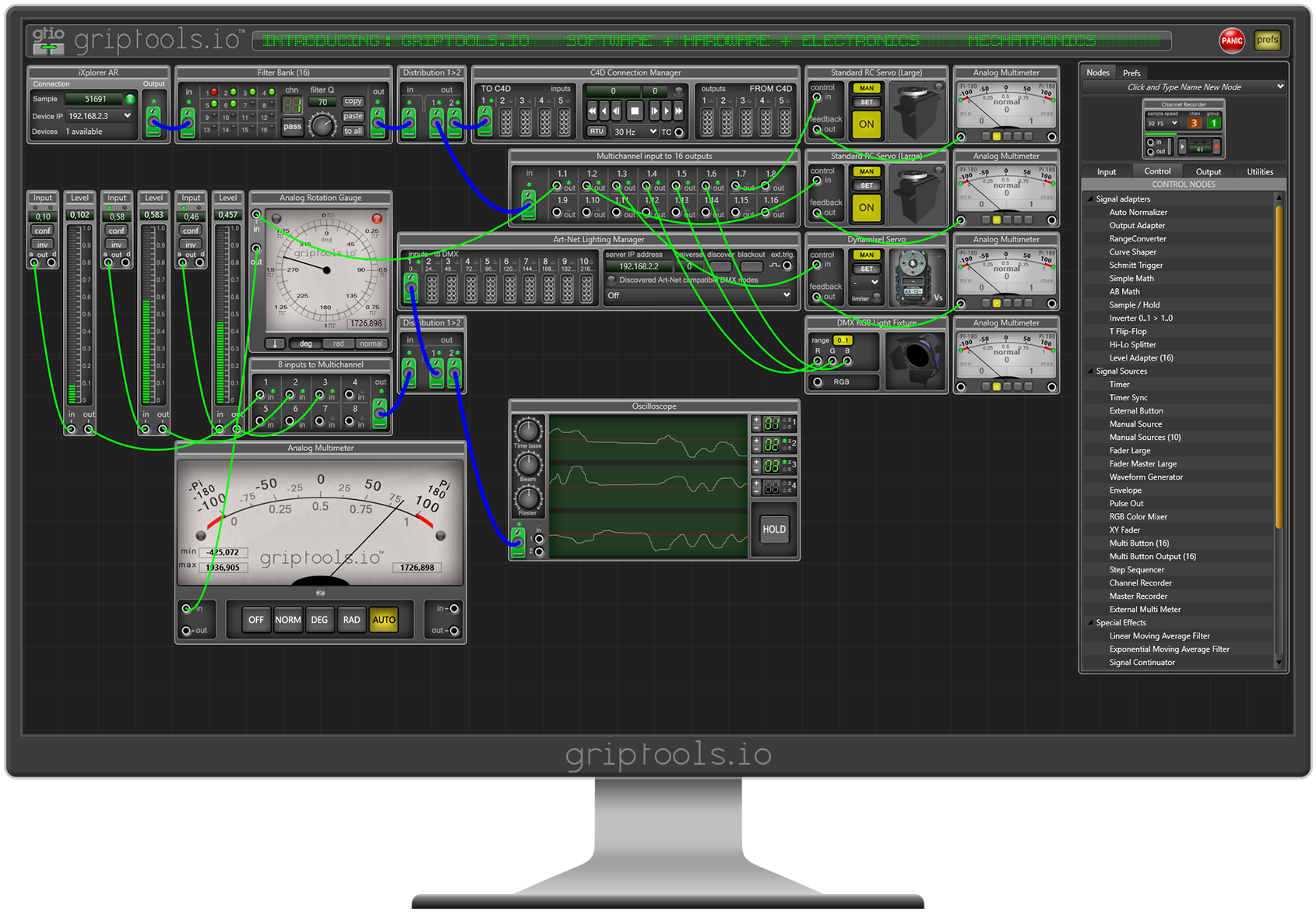
griptools.io is visual design software for motion-graphics and mechatronics projects. It's all about connecting and controlling: virtual-3D to physical and vice versa, even physical to physical.
griptools.io has build-in support for game HID devices, MIDI, OSC, motors, external controllers, lighting, mobile devices plus 2-way support for the 3D-graphics application CINEMA 4D.
You can use and combine all this hard- and software in one cross-media project. griptools.io allows to build rich projects in a very short space of time. griptools.io is your sketchbook, breadboard and finished project at the same time. all in in one.
Also introducing: iXplorer AR
The new free (6 degrees of freedom) tracking app
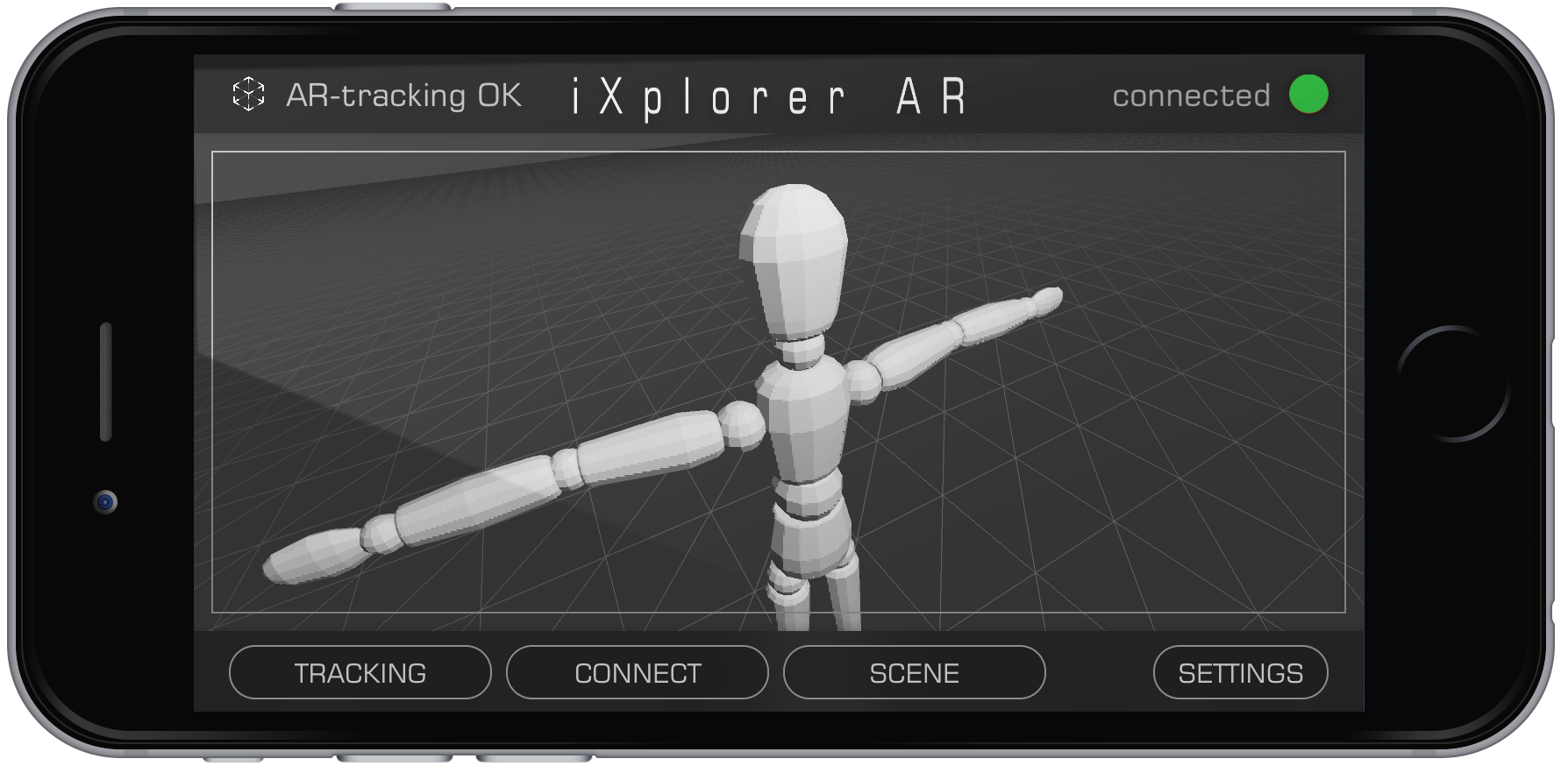
What does griptools.io connect?
Almost anything, and if you think that something is missing, let us know...
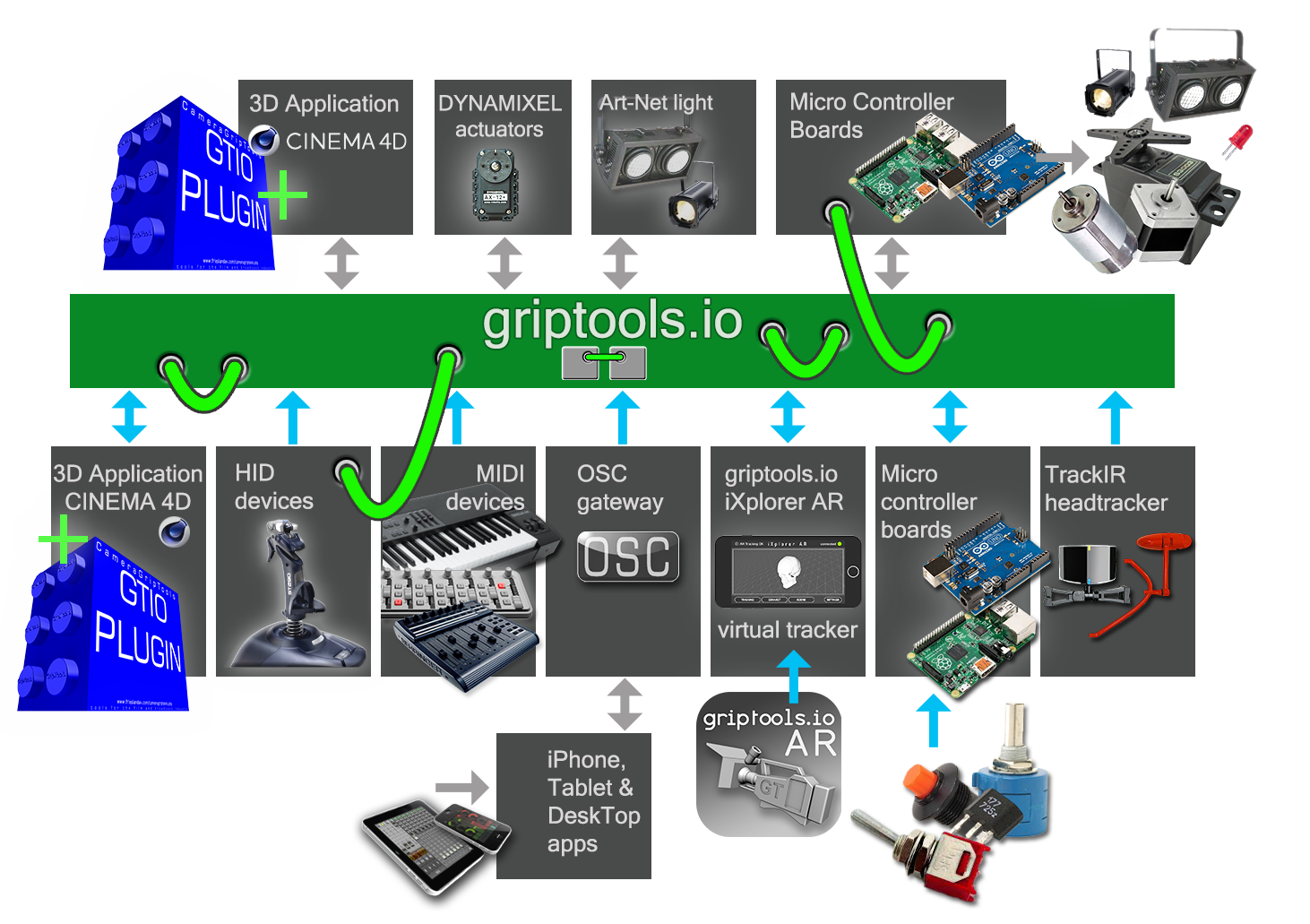
How does griptools.io connect?
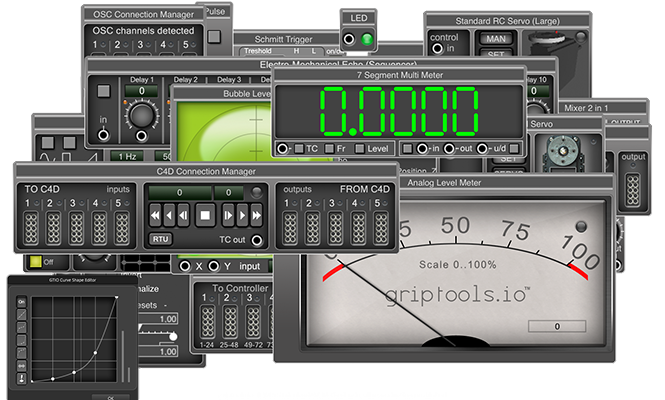
griptools.io comes with a myriad of 'Nodes'.
A node in griptools.io is a small virtual instrument, with a 'smart' interface. There are nodes that offer a bidirectional gateway to external software and hardware.
Others can generate, change, or visualize signals.
Used in a network, the nodes take an input, manipulate the information and send the result to a next node. The nodes together in a network, build very powerful projects.
griptools.io comes with more than 60 nodes, all designed with a smart interface. Just to name a few:
OSC input manager, C4D input manager, External Controller Manager, Precision Timer, Sample Recorder, Automation Fader, Analog Multimeter, Analog Rotation meter, RGB Color Mixer, Digital Multimeter, Waveform Generator, Oscilloscope, Step Sequencer/Editor, and many more.
Please have a look at the detailed descriptions.
How do you build a griptools.io project?
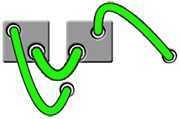
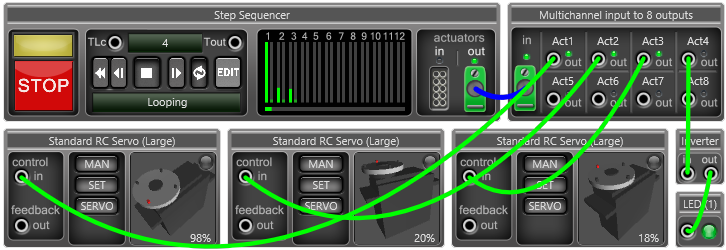
By connecting the nodes with 'Virtual Wires '
Virtual wires are an easy, intuitive and visual way of connecting. Just drag the nodes from the Node Tabs into the project and use the mouse to connect or disconnect on the fly.
Is griptools.io easy to use?
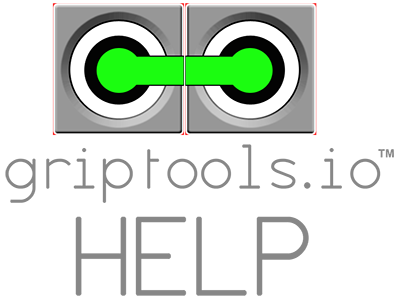
YES! griptools.io is very visual and intuitive to use.
There's extensive help documentation available:
- The "HelpCard" system: one mouse click on a node opens a description of the functionality plus usage examples of that particular node (also available on the site).
- The Message Bar (top of the screen) gives contextual information when the mouse hovers over nodes or connectors.
- There are lots of video's demonstrating various projects (Vimeo, YouTube).
- The comprehensive griptools.io “User Guide” and the “Xtension Guide” offer in-depth information (free downloads).
- The "HelpCard" system: one mouse click on a node opens a description of the functionality plus usage examples of that particular node (also available on the site).
- The Message Bar (top of the screen) gives contextual information when the mouse hovers over nodes or connectors.
- There are lots of video's demonstrating various projects (Vimeo, YouTube).
- The comprehensive griptools.io “User Guide” and the “Xtension Guide” offer in-depth information (free downloads).
griptools.io in short
- Based on a variety of nodes, interconnected by "virtual wires"
- Standalone Rapid Project Development Application (RPDA) allowing to build complex software / mechatronic projects in a very short space of time
- Real-Time control of virtual 3D objects and external physical actuators
- The griptools.io "Direct Motion Injection" (DMI) system
- griptools.io is your sketchbook, breadboard and finished project at the same time.
- Huge number of nodes, from IO, signal generating/synthesizing to measuring/visualizing
- Detailed node property editors
- Build-in Game HID, MIDI, OSC, support
- griptools.io proprietary "iXplorer" virtual tracker app for Apple mobile devices
- IO with external controllers to use motors, lights (DMX), servo's etc.
- A special node for bi-directional communication with our dedicated, very advanced
- CINEMA 4D plugin to control virtual 3D-graphics objects by tapping into the C4D internal data stream.
- Based on a variety of nodes, interconnected by "virtual wires"
- Standalone Rapid Project Development Application (RPDA) allowing to build complex software / mechatronic projects in a very short space of time
- Real-Time control of virtual 3D objects and external physical actuators
- The griptools.io "Direct Motion Injection" (DMI) system
- griptools.io is your sketchbook, breadboard and finished project at the same time.
- Huge number of nodes, from IO, signal generating/synthesizing to measuring/visualizing
- Detailed node property editors
- Build-in Game HID, MIDI, OSC, support
- griptools.io proprietary "iXplorer" virtual tracker app for Apple mobile devices
- IO with external controllers to use motors, lights (DMX), servo's etc.
- A special node for bi-directional communication with our dedicated, very advanced
- CINEMA 4D plugin to control virtual 3D-graphics objects by tapping into the C4D internal data stream.
Plus: advanced CINEMA 4D support
griptools.io can use the tremendous power of a modern 3D-graphics application like CINEMA 4D, to control complex external hardware by implicitly using math techniques like inverse kinematics, calculating motion in 3D-graphics space.
Or vice versa, animate virtual object properties with hardware.
- C4D properties updating is selectable: playing or continuously
- Uses the griptools.io "Direct Injection" system
- Axis impact on Direct, Play and Record is now by default generalized for all axes
- Individual axes can be set to other modes (Auto, Direct, (Re)Play and Key frame
- griptools.io supported manual key framing / auto frame stepping in still mode with griptools.io controlling the property
- Axis control impact can be set to absolute or relative
- Axis can return feedback to GTStudio. (C4D as input device)
- User Data is now supported
- Dragging vector-xyz in one go into GripTools with optional individual editing
- Adding the object pos/rot/size properties with presets
- Remote C4D Layer functions with device buttons
- C4D properties updating is selectable: playing or continuously
- Uses the griptools.io "Direct Injection" system
- Axis impact on Direct, Play and Record is now by default generalized for all axes
- Individual axes can be set to other modes (Auto, Direct, (Re)Play and Key frame
- griptools.io supported manual key framing / auto frame stepping in still mode with griptools.io controlling the property
- Axis control impact can be set to absolute or relative
- Axis can return feedback to GTStudio. (C4D as input device)
- User Data is now supported
- Dragging vector-xyz in one go into GripTools with optional individual editing
- Adding the object pos/rot/size properties with presets
- Remote C4D Layer functions with device buttons
Possible fields of application
- Motion Control
- Motorized Camera or other objects Pan/Tilt/Bank
- Control of Motorized multi axis complex objects
- Test Laboratories
- Prototype control
- University & Students mechatronics
- Education
- Robotics
- The Arts!
- Motion Control
- Motorized Camera or other objects Pan/Tilt/Bank
- Control of Motorized multi axis complex objects
- Test Laboratories
- Prototype control
- University & Students mechatronics
- Education
- Robotics
- The Arts!